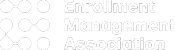Metric's Guide to Analytics and Reporting - Chapter 3

Measuring Social Analytics
When it comes to measuring social analytics, always refer back to your measurement plan: what are your business objectives, what goals do you have to support those business objectives and what KPIs will determine the success of those goals?
Too often we talk about social media in terms of the metrics that are most important to the users, rather than those that are most important to us as marketers. Individual users care about the amount of likes each of their Instagram posts receives or how many followers they have on Twitter. While these are great indicators, as marketers we need to dig deeper to understand the broader implications of these metrics for our social platform.
Followers
Definition: Users who have subscribed to your social media updates who will then in turn see your content in their news feed.
Follower rate
Definition: How many new followers your social media platform receives each month.
Platform engagement
Definition: Engagement refers to the measurement of the quantity, quality and frequency of audience interaction with your social content.
Engagement metrics are concerned with audience action, which is not only essential to the health and growth of your social platform, but can also provide benchmarks for future campaigns and strategies. Engagement metrics help refine your content strategy by identifying your most important/engaging content - as voted by your audience.
Engagement metrics can also be used to:
- Validate and/or refine demographic targeting based on the gender, age and location of your engaged social audience. This includes identifying new influencers or brand advocates that can be leveraged to generate more exposure for future initiatives.
- Measure the success of new marketing initiatives (e.g. product launches) and providing an avenue to hear your audience’s opinions and responses.
Comments, shares & likes (post engagement rate)
Definition: Post engagement rate refers to the amount and kinds (views, comments, shares, likes/reactions, etc.) of interaction facilitated with your audience by a single content piece.
Comments refer to the written or graphic responses to your social content from your followers.
Shares refer to content that is re-posted on a social media site through another user’s channel.
Likes are the simplest form of user’s expressions of support for content. Depending on your platform, ‘liked’ content influences individual content feed (and suggested content) through the use of complex algorithms.
Author and digital evangelist at Google, Avinash Kaushik, addressed this with three new engagement metrics that provide greater context than standalone quantities of comments, likes and shares. Kaushik dubbed these the Conversation Rate, Amplification Rate, and Applause Rate.
Conversation Rate
Definition: Your conversation rate is the ratio of comments per post to the number of overall followers (or page likes) you have. This helps add context to post engagement stats by providing a way to compare your audience’s level of engagement in comparison to competitors, large and small.
Conversation rate helps identify the quality of the content you post by determining how much of your audience finds your content engaging enough to participate in the conversation surrounding it. This can be used to identify what different types of content appeal most to different segments of your audience and help you refine your content plan.
To calculate your conversation rate, divide the number of comments you received during a specific reporting period (per post/per month) by the number of followers (or page likes) your platform has and then multiply by 100.
Amplification Rate
Definition: The ratio of shares per post to the number of overall followers.
By following you, your audience has publicly associated themselves with your brand. Focusing on amplification rate allows you to identify what types of content pieces, post scheduling times and audience geos have higher amplification rates. These insights allow you to refine your content for your audience.
To calculate your amplification rate, divide the number of times your content was shared during your reporting period by your total number of followers and multiply that number by 100.
Applause Rate
Definition: The ratio of likes per post to the number of overall followers you have.
Liking content is quickest and easiest way for your audience to let you know that they find a piece of content engaging. By focusing on the context the applause metric provides, we can identify exactly how much of your audience finds your content interesting (or not), and customize our future posts accordingly.
To calculate your applause rate, divide the number of likes your posts received during your reporting period by the number of overall followers your platform has and multiply by 100.
Mentions
Definition: The number of people who are actively talking to—and about—your brand on social media platforms.
The act of tagging another user’s handle or account name in a social media message. Mentions typically trigger a notification for that user and are a key part of what makes social media “social”.
When properly formatted (for example, as an @mention on Twitter or +mention on Google+), a mention also allows your audience to click through to the mentioned users’ bio or profile.
Social share of voice
Definition: The percentage of total mentions within the industry that are about your brand.
This metric can be used to illustrate how your social initiatives are paying off and how they compare to your competition.
To calculate your social share of voice, divide your brand’s mentions by the total number of mentions in the industry and multiply by 100.
Note: You can repeat this process with your top competitors numbers to get an idea of how you stack up.
Conversions (leads)
Definition: Social content that directly collects user information or drives people to web properties where they are prompted to fill out contact forms and/or share information for use in later marketing initiatives.
To track your social media campaign leads, make sure you are campaign-tagging your links from social platforms. This way you’ll be able to track goal completions from social media campaigns in Google Analytics under Acquisition > Campaigns > All Campaigns. You can find more information about tracking here.
Return on investment (ROI)
Tracking ROI of social media campaigns is the same as any other campaigns: [($ in additional sales made minus $ invested in the campaign) ÷ $ invested in the campaign] and multiply the total by 100.
Finding Social Data In Google Analytics
Check out social data in Google Analytics under Acquisition > All Traffic > Channels > Social.